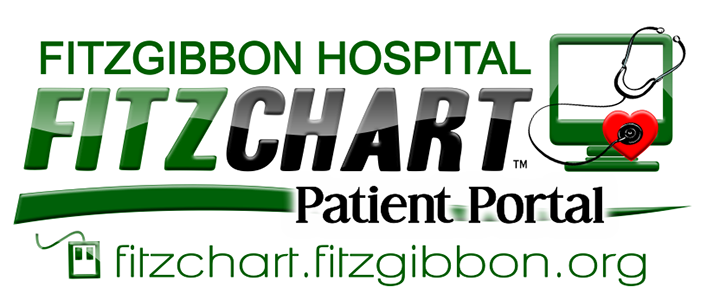|
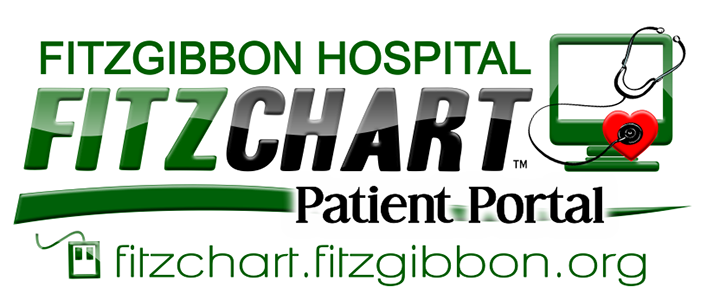
Our FitzChart Patient Portal contains medical records for patients who have had a visit to Fitzgibbon Hospital
or one of our affiliated clinics since November 6, 2017.
Already signed up on the portal? Click here to login
To sign up: Click here to register or call (660) 831-3733
With the FitzChart Patient Portal, you can:
- self-schedule appointments * SAME-DAY available for primary care and women's care. Self-scheduling currently not available for Fitzgibbon Orthopedics & Sports Medicine or Marshall Surgical Associates
- view upcoming apointments
- view your test results
- view and print visit summaries and instructions
- send and receive secure messages to your Fitzgibbon Hospital and Clinics provider
- request prescription renewals
Questions about the portal or account (finding and viewing results, using the portal, login issues regarding passwords or security questions)?
Account Support is available any time at (877) 621-8014.
When will I be able to view my test results in my portal?
Test results are released to you as soon as they are available in our care system. Your provider may not yet have had time to review these results and communicate back to you. Please allow your provider up to two business days to follow up with you regarding your results.
Due to state regulations, some results are deemed sensitive and will not be displayed. If you have questions about any of these results or believe any of the results may be incorrect, please contact the provider who ordered the test.
Records contain medical terminology, which is standard for medical personnel but may be confusing for nonmedical personnel. Please get in touch with your health care provider for more information if you find the records difficult to understand.
You can enable custom consumer notifications to receive a text, email or push notification when your results are available.
Need an invitation to the portal?
Contact Fitzgibbon Hospital Medical Records at (660) 831-3733 from 8 a.m. to 4:30 p.m. Monday - Friday.
Have questions about release of information for obtaining records?
Contact Fitzgibbon Hospital Medical Records at (660) 831-3227 from 8 a.m. to 4:30 p.m. Monday - Friday; you may leave a message that will be responded to the next business day.
How do I access the FitzChart Patient Portal from my mobile device?
- The FitzChart Patient Portal is available in the HealtheLife app published by Cerner Corporation. For Apple(click here)and Android(click here) devices, just search for "HealtheLife" in your mobile device's app store to download. The app is free.
- In accordance with The Office of the National Coordinator for Health Information Technology, Fitzgibbon supports the following Application Programming Interface (API) to assist patients in aggregating data from multiple sources into a single application of their choice
- Apple Health (bundled with your Apple device)- Search for Fitzgibbon Hospital under Health Records in the Apple Health app. Add your FitzChart username and password to have access to your Electronic Health Record in Apple Health.
 
To access your Medical Records
prior to November 6, 2017:
The FitzChart Patient Portal provides access to medical records for visits after November 6, 2017. For medical records prior to November 6, 2017, you may contact the Fitzgibbon Hospital Health Information Management Department at (660) 831-3227.
|